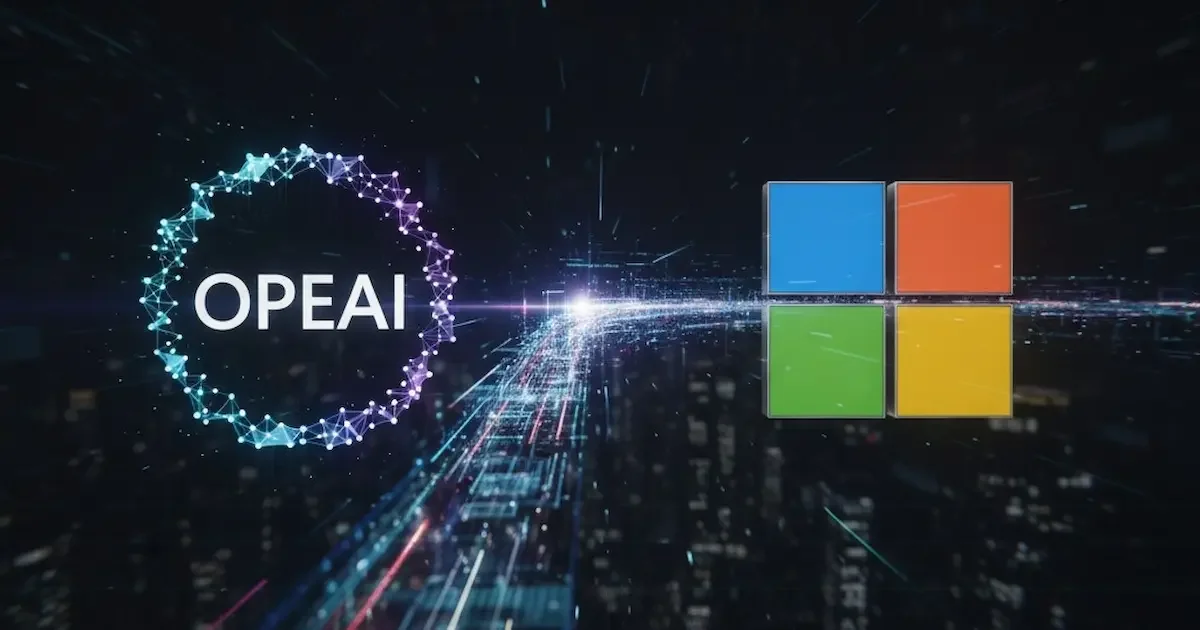What exactly is ending on 14 October 2025?
Microsoft’s official line is clear: Windows 10 support ends 14 Oct 2025. No more free security patches, bug fixes, or tech support for Home/Pro editions (LTSC follows its own lifecycle). 22H2 is the final Windows 10 release.
One nuance people miss: Microsoft 365 apps (Word, Excel, etc.) will still run on Windows 10, but they won’t be supported there—and Microsoft will only keep shipping security updates for Microsoft 365 on Windows 10 until 10 Oct 2028. That’s a lifeline, not a lifestyle.
Your three realistic paths (pick one)
1) Upgrade to Windows 11 (best long-term)
If your PC meets Windows 11 requirements—TPM 2.0, Secure Boot, a supported CPU, 4GB RAM+, 64GB storage—upgrade and be done with it. Use Microsoft’s PC Health Check to confirm eligibility. If TPM is present but disabled, you can often enable it in BIOS and pass the check.
Be wary of YouTube “hacks” that bypass checks. They exist, but Microsoft has been tightening the gates; unsupported installs may stop receiving updates reliably. Don’t build your security posture on a workaround.
2) Pay for Extended Security Updates (ESU) on Windows 10 (short-term)
If you can’t upgrade by October, ESU buys time by delivering critical and important security patches after EOS.
· For consumers: Microsoft now offers three enrollment options globally (region rules can vary):
(a) No additional cost if you sync PC Settings (Microsoft Account),
(b) Redeem 1,000 Microsoft Rewards points, or
(c) a one-time US$30 (or local equivalent + tax).
These keep you covered through October 2026 (one year).
· For businesses/SMBs: Year 1 costs US$61 per device via volume licensing, and doubles each subsequent year (up to three years). That’s the official line for organizations.
· Europe exception: In the EEA, Microsoft made ESU free for consumers through Oct 2026 after regulatory pressure. That’s not India—so don’t assume free ESU here.
ESU is a grace period, not a home. It doesn’t bring new features or non-security fixes. If you rely on it, set a hard deadline to move off Windows 10.
3) Replace the PC (when upgrades make no sense)
If your machine can’t meet Windows 11’s floor (older CPUs, no TPM 2.0), weigh the cost of ESU plus lost time against a new or certified-refurbished PC. India’s refurb market is active, but many low-cost refurb units won’t meet Windows 11’s requirements—check carefully.
Why India is especially exposed
Statcounter’s September 2025 snapshot shows Windows 10 at ~56% of Windows desktops in India (vs ~41% worldwide). That’s a huge install base facing an immediate security cliff—especially for home users, schools, and small businesses that stretch hardware longer.
A practical, Indian-context playbook
If you’re a home user
1. Run PC Health Check. If you pass, upgrade to Windows 11 and move on.
2. If you fail due to TPM/UEFI being off, enable it in BIOS and recheck. If you still fail due to CPU, don’t force it.
3. If upgrade isn’t possible now, enroll in ESU using one of Microsoft’s consumer options and mark your calendar for Oct 2026 to complete your move.
If you’re an SMB/School
1. Inventory devices and split them into: “Windows 11-ready”, “Upgradeable with settings change”, “Replace”.
2. Budget ESU only for the machines you absolutely must keep for another 6–12 months; otherwise the compounding ESU cost will exceed replacement value quickly.
3. Modernize in waves—prioritise finance and HR endpoints first, then frontline machines.
If you rely on Microsoft 365 apps
Plan the OS transition regardless; those apps will run, but unsupported on Windows 10 after Oct 2025. Security updates for Microsoft 365 on Windows 10 continue only till 10 Oct 2028—that’s not a reason to stay on 10, just a buffer to migrate calmly.
Quick answers to awkward questions
· Will Microsoft push “one last” free update on 14 Oct 2025? Expect the usual Patch Tuesday cadence that day—and then the free ride ends. After that, you need ESU to keep getting security updates.
· Can I depend on a bypass to run Windows 11 on old hardware? You can try, but Microsoft’s direction is firm: security features like TPM 2.0 aren’t optional. Long-term support and updates may break on unsupported devices.
· Is ESU free in India? No. The EEA got a regulatory carve-out. In India, use Microsoft’s consumer ESU options (sync settings / Rewards / US$30) or business licensing.
Bottom line
If Windows 10’s been your faithful workhorse, this is the graceful exit cue. For Indian users, the stakes are higher because so many of us still run it. Use ESU if you must, but treat it like an airport lounge pass—not a new lease. Make Windows 11 (or new hardware) your destination.