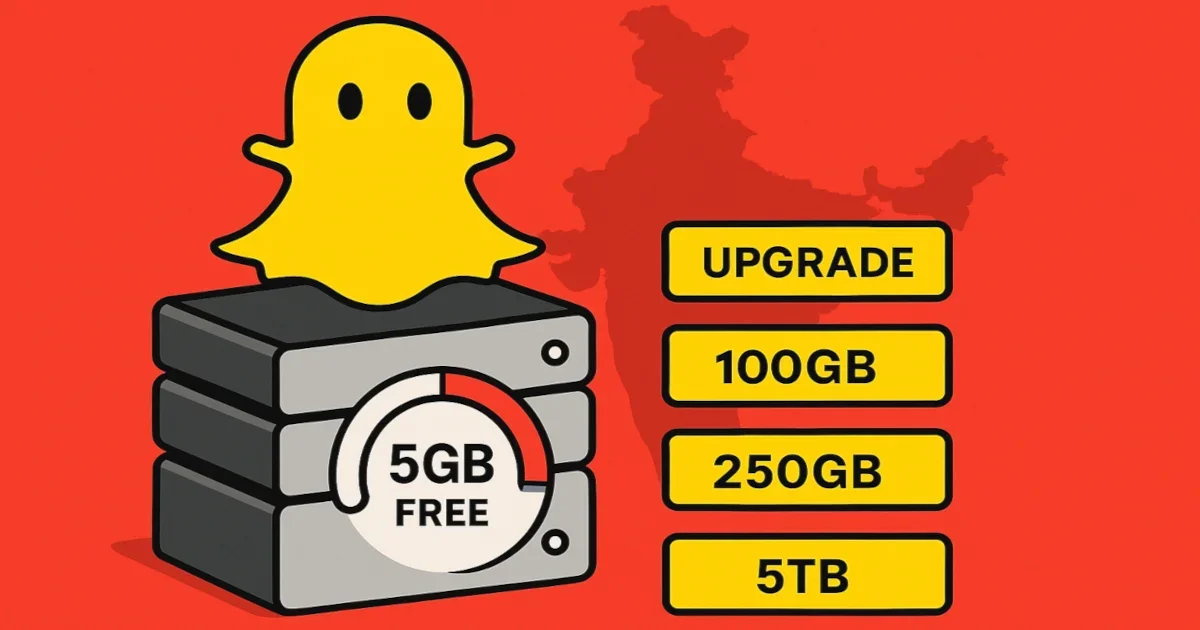Snapchat’s 5GB Reality Check: Memories Won’t Be “Unlimited” From 2026
Here’s the blunt truth: if your Snapchat Memories are overflowing, the party’s over. Snap is capping free Memories storage at 5GB and introducing paid plans. The change was announced on September 29, 2025, and there’s a 12-month grace period—so practical enforcement kicks in late 2026. After that, anything above 5GB will require you to pay or export.
What exactly is changing?
- Free tier: Capped at 5GB of Memories (that’s still thousands of photos for most people).
- Paid options:
- 100GB standalone “Memories Only” plan for $1.99/month.
- Snapchat+ subscribers get 250GB (Snapchat+ is $3.99/month).
- Snapchat+ Platinum gets 5TB for $15.99/month.
- Grace period: 12 months of temporary storage for anything above 5GB to let you upgrade or export without losing stuff.
Snap says most users are under 5GB, so nothing changes for them. If you’ve saved “thousands of Snaps,” you’ll likely hit the limit.
Why Snap is doing this (and why it makes sense)
Cloud storage isn’t magic—it’s servers, bandwidth, and bills. Memories launched in 2016 and has now crossed 1 trillion saved items. At that scale, “free forever” becomes a liability, not a feature. This move shifts heavy users—who create most of the costs—onto paid plans and gives Snap a new, predictable revenue line beyond ads.
How this hits Indian users
Let’s keep it real for India:
- Casual users: You’ll be fine. If you occasionally save highlights, 5GB won’t bug you.
- Power users: If you save every story, every day, or keep years of videos, start planning. $1.99 (≈ ₹165) for 100GB may be cheaper than juggling exports—especially if Snapchat is your primary social archive. (INR approximation varies by taxes and App Store/Play billing.)
- Privacy-first folks: Paid plans keep content in Snap’s ecosystem; exporting lets you bring everything under your own cloud (Google Photos, iCloud, Drive) or local disks.
The timeline (don’t sleep on this)
- September 29, 2025: Snap announces the limit + plans.
- Next 12 months: Temporary storage for anything above 5GB—download or upgrade any time.
- Late 2026: Grace ends. Over-limit Memories that aren’t covered by a plan are at risk of deletion (Snap’s wording: temporary storage for overages).
Your options (and the no-nonsense playbook)
Option A: Pay a little, keep it simple
If Snapchat is your main archive and you’re over 5GB, the 100GB plan at $1.99/month is the lowest-friction move. If you already subscribe to Snapchat+, you’ll get 250GB included; heavy archivists can jump to Platinum (5TB).
Option B: Export and self-host
You can export Memories directly from the app, or request a bulk export via My Data. Expect a ZIP download after Snap prepares it. Then move to Google Photos/iCloud/Drive or an external SSD/NAS—whatever fits your workflow.
Option C: Trim the fat
Clear duplicates, throw away blurry stuff, and back up only what matters. Snap’s own line is that 5GB covers “thousands of Snaps,” so a smart cleanup might keep you under the free cap.
Quick how-tos (save this)
- See upgrade options: Open Memories → look for “Upgrade Storage” banner (or try saving when you’re over the limit). Tap through to see plans, manage, or cancel.
- Export a few items: Memories → long-press a Snap → Export → choose destination (Camera Roll/Drive/etc.). You can multi-select too.
- Download everything (bulk): Go to My Data on Snapchat Support → request your archive → Snap emails a ZIP when ready → download.
- Make sure backups are complete: Settings (⚙️) → Memories → Backup Progress should read Complete.
- Free up device storage (not Memories): Settings → Clear Data → Clear Cache (doesn’t delete Memories). Useful if your phone storage is choking.
The bottom line
Snapchat’s not being evil; it’s being sustainable. If you treat Memories like a personal cloud, you either pay a bit for convenience or take control and export. The good news: Snap gave a full year to sort it out. Use it wisely—because nothing stings like losing memories you never meant to lose.