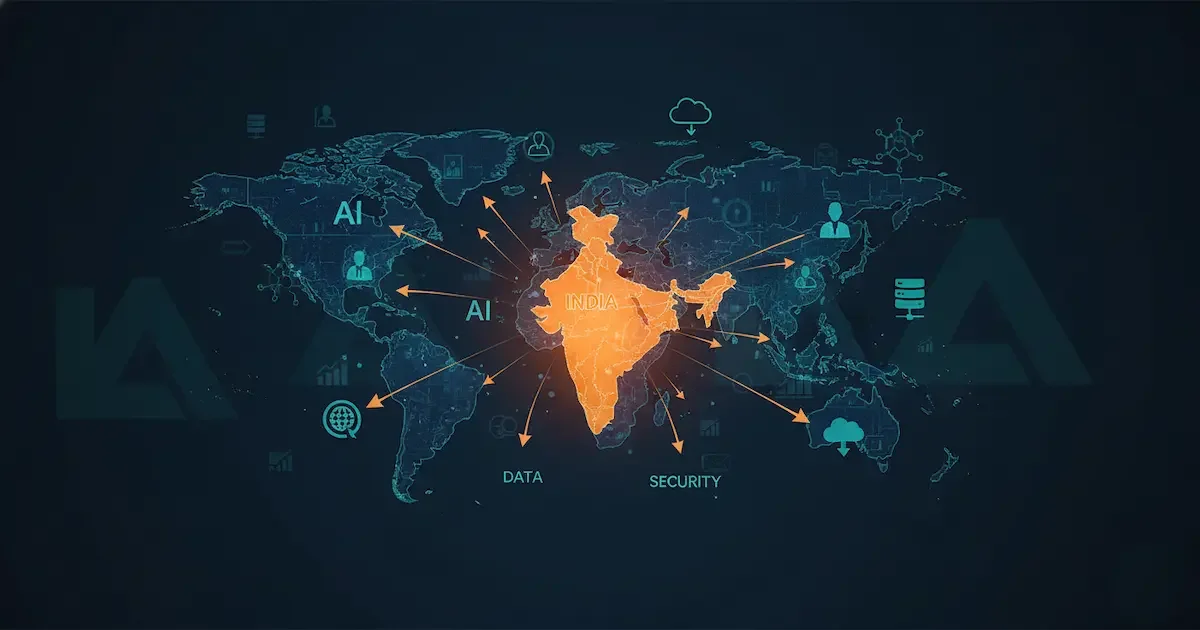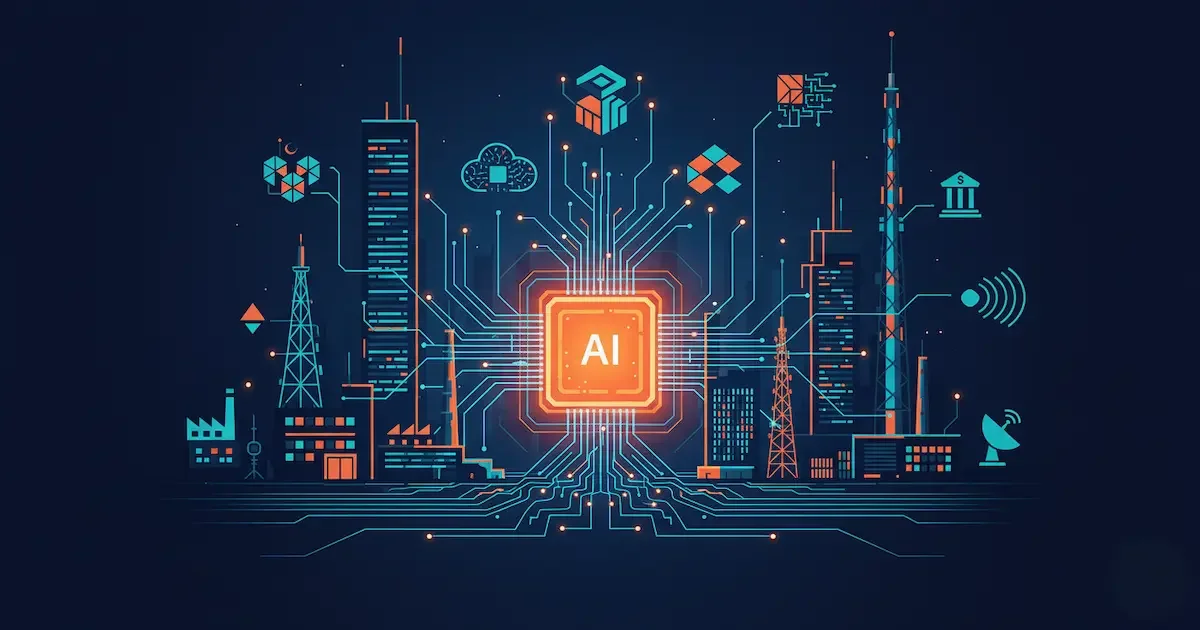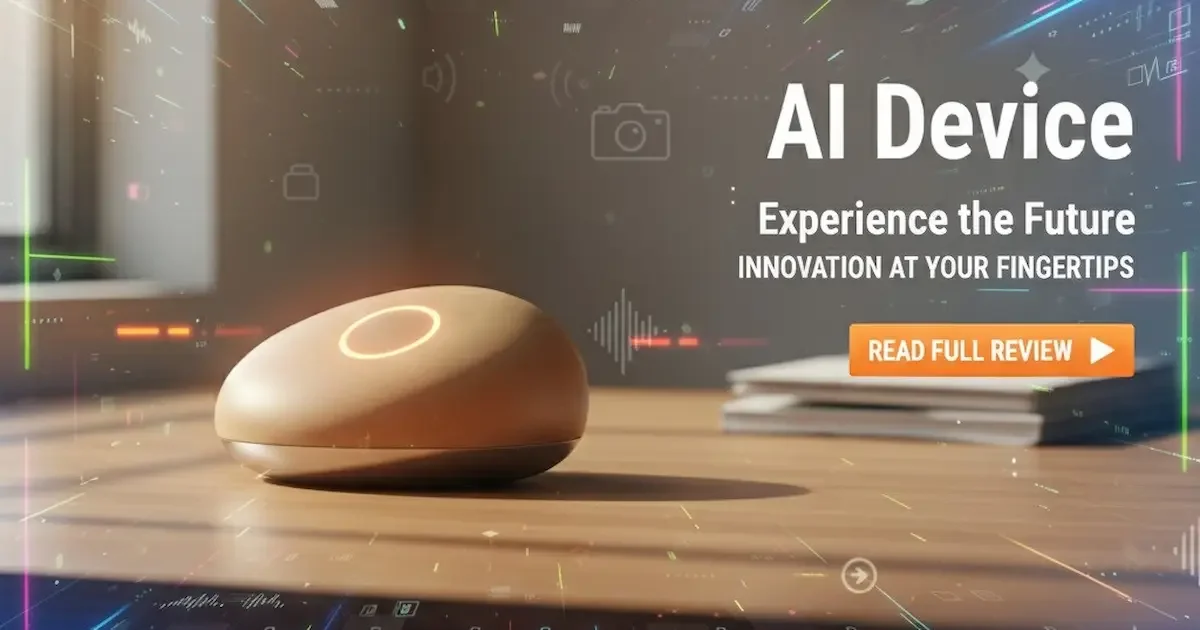Google expands AI Search Mode in India + launches “Search Live”
If you’ve ever tried to explain a problem to tech support and thought, “I wish I could just show you,” Google finally listened. Search Live folds voice and camera right into AI Mode, so Search can hear you, see your scene, and answer in real time with links you can tap for deeper dives. India is the first country outside the U.S. to get it, rolling out in English and Hindi. Meanwhile, AI Mode itself now supports Bengali, Kannada, Malayalam, Marathi, Tamil, Telugu, and Urdu—so you can ask complex, conversational questions in your language of comfort.
What exactly is “Search Live”?
Think of it as Google’s conversational, multimodal side: you start a Live session from AI Mode in the Google app, talk as you normally would, and (optionally) open your camera so Search can “see” the object, place, or problem you’re talking about. It responds with AI-generated voice answers plus on-screen web results, and you can follow up like a natural chat. It’s made for “in-the-moment” help—identifying unfamiliar items, troubleshooting gadgets, checking ingredients and recipes, or exploring a neighborhood while you walk.
The language expansion that actually matters
AI Mode’s new language support—Bengali, Kannada, Malayalam, Marathi, Tamil, Telugu, and Urdu—means millions more Indians can skip the English mental gymnastics and just ask what they need to know. This isn’t a token translation either; the point is nuanced, multi-step questions and synthesized answers in your language. For everyday use (from exam prep to government services), that’s a big accessibility win.
Availability in India
· Search Live: Launching in India in English and Hindi through the Google app’s AI Mode. India is the first market outside the U.S. to get it.
· AI Mode languages: Adds Bengali, Kannada, Malayalam, Marathi, Tamil, Telugu, Urdu (alongside existing options).
How to try it (quick start)
1. Update the Google app and open AI Mode.
2. Tap Live to start a session.
3. Talk to Search, show it your scene with the camera, and keep asking follow-ups.
You’ll hear voice answers and see helpful links so you can verify info or dive deeper. If you switch apps, the conversation continues in the background; you can revisit past Live sessions from AI Mode history.
Why this is a bigger deal than it looks
· Context is king: Voice alone is good. Voice + camera is better. Search can now disambiguate “that port on the back of my Wi-Fi router” because it can literally see it. That reduces the back-and-forth and gets you to an answer faster.
· In-the-wild use cases: From identifying a plant disease to comparing metro signage in a new city, Live feels built for India’s on-the-move reality. Expect students, shopkeepers, gig workers, and home cooks to lean on it. (Google’s own examples focus on real-time tasks like travel, troubleshooting, and school projects.)
· Local language momentum: Adding seven Indian languages to AI Mode means more inclusive access and better discovery for regional content. That can shift traffic patterns toward high-quality vernacular sites—if publishers optimize for it.
A few sensible cautions
· Check the links: AI answers are summaries; the cited links are your fact-check. Use them.
· Privacy awareness: You’re voluntarily sharing your camera feed and voice with Search to get help. Be mindful of sensitive info in frame (documents, screens, faces). Google’s support docs emphasize link-backs and history, so review what’s stored and manage it in your account settings.
Bottom line
Search in India just got more human. With seven more Indian languages and a camera-plus-voice “Live” mode, Google is pushing Search from “type and hope” to “show and tell.” If it works as advertised, the boring friction of everyday problem-solving might finally start to melt away.