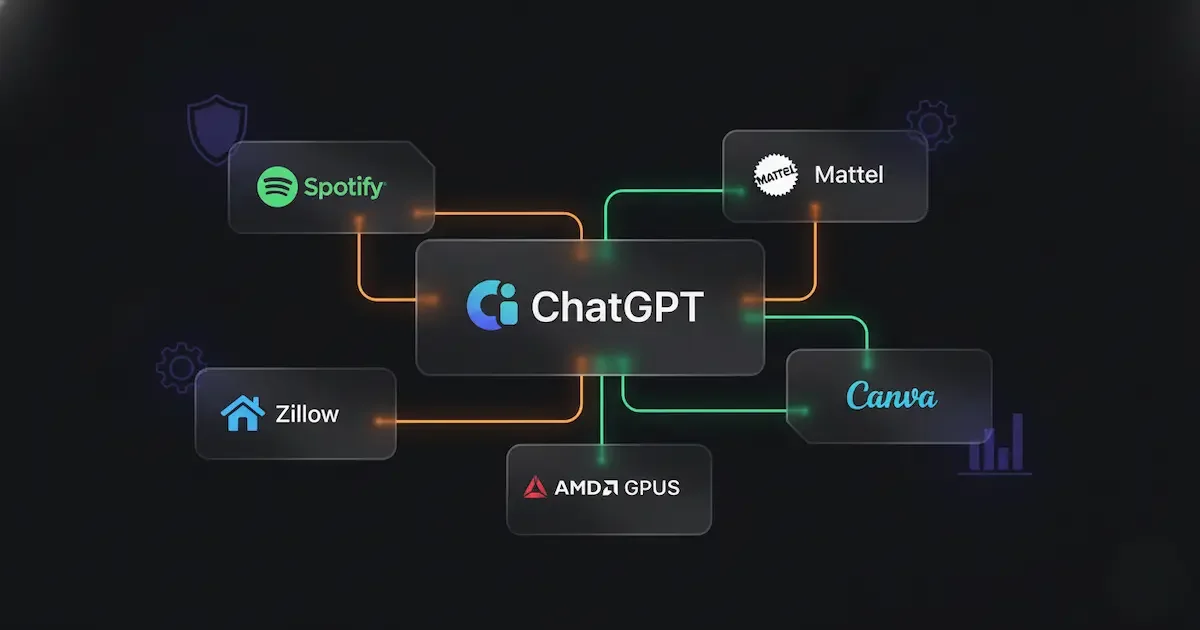ChatGPT Atlas: OpenAI’s AI-First Browser Arrives—What Changes for Indian Users
If ChatGPT felt glued to your workflow, OpenAI just made it literal. ChatGPT Atlas is a brand-new web browser with ChatGPT built in—no extensions, no tab-hopping. It’s available worldwide on macOS starting October 21, 2025 (IST), with Windows, iOS and Android “coming soon.”
What exactly is Atlas?
Atlas is OpenAI’s AI-first browser that puts ChatGPT at the center of your web experience. You can search, summarize, compare, and even rewrite content without leaving the page. There’s a sidebar to “Ask ChatGPT” on any site, and a new agent mode that can open tabs, click through pages, and execute multi-step tasks like travel research or shopping—currently in preview for Plus, Pro and Business users.
OpenAI says Atlas ships with granular privacy controls: you choose what ChatGPT can see on a page, open Incognito (which logs you out of ChatGPT in that window), and decide whether to enable “browser memories” that remember context from sites you visit to make future chats smarter. By default, OpenAI doesn’t use your browsing content to train models unless you opt in.
Why now—and why a browser?
Control the browser, control the assistant. By owning the place where you search, read, and transact, OpenAI gets to make ChatGPT the default “doer” rather than an add-on. That’s also why this is a shot across Chrome’s bow; the launch even sparked headlines about a serious challenge to Google’s dominance.
New capabilities that matter
- Built-in ChatGPT on every page: ask questions, summarize long reads, extract data, or compare items side-by-side from within the tab.
- Browser memories (optional): let ChatGPT remember context from your browsing, like “the job listings I checked last week,” so you can pick up where you left off. You can view, archive, or delete these at any time.
- Agent mode (preview): delegate multi-step tasks; Atlas will open tabs and act within the browser—OpenAI warns it can still make mistakes and outlines guardrails (no code execution, pauses on sensitive sites, and a logged-out mode to limit exposure).
- Availability: macOS now for Free, Plus, Pro, and Go users; Business (beta), and if enabled, Enterprise/Edu. Windows, iOS, Android experiences are on the roadmap.
Early hands-ons describe Atlas as the most seamless way to use ChatGPT while you browse—especially useful if you live in a chat window all day.
India lens: What changes for you?
Access & rollout. The macOS app is available globally today, including India. If you’re on Windows (the majority here), you’ll have to wait for the next wave as OpenAI builds the Windows and mobile versions.
Pricing & eligibility. Atlas itself is downloadable for Free and paid tiers; however, agent mode is in preview for Plus/Pro/Business, so expect the best automation to sit behind paid tiers initially. If you’re on Business/Enterprise/Edu, your admin may need to enable it.
Privacy & compliance. With India’s DPDP Act in the background, the default opt-out from training on browsing content is a notable stance. You can toggle site-level visibility and wipe histories, which should help privacy-conscious teams and regulated sectors. (OpenAI’s page details how memories and training opt-ins work.)
SEO & publishing. For Indian publishers and e-commerce, an AI-first browser means more readers skimming AI summaries rather than full pages. Expect a renewed push for structured data, paywall strategies, and “AI-ready” markup that plays nicely with agentic browsing. Media watchers are already calling this the opening volley in full-blown “AI browser wars.”
The fine print: risks and unknowns
OpenAI acknowledges agent risks such as prompt-injection—hidden instructions on webpages that could coax the agent into doing unintended actions. Safeguards exist, but they won’t stop every attack; users are advised to supervise agent activity, especially on financial sites or when logged in. Third-party security voices in India’s tech press echo the caution: AI browsers may expose sensitive data if you browse recklessly.
What we don’t know yet: exact Windows/iOS/Android release dates, long-term memory retention policies beyond the current controls, and how aggressively Atlas will integrate with third-party apps in India (banking, UPI, travel). OpenAI says updates will ship frequently; keep an eye on release notes.
Competitive context
Google, Perplexity, and others are all folding AI deeper into browsing. Where Atlas differentiates is that ChatGPT isn’t an assistant wedged into a browser—it is the browser’s core. If that design clicks, it could rewire daily habits for Indian knowledge workers, creators, and students: less tab-slogging, more “tell it what to do” flows. But the first non-Mac releases will decide how fast India actually adopts it.
Should you try it?
If you’re a Mac user in India and already rely on ChatGPT, yes—especially for research, summarization, and repetitive workflows. Enable memories only if you understand the trade-offs, and use agent mode in logged-out windows for sensitive work until you’re comfortable with the safeguards. Everyone else can wait for Windows/mobile and watch how publishers, SEOs, and workplaces adapt in the coming months.